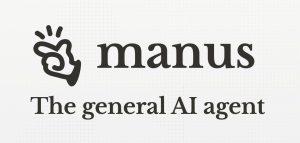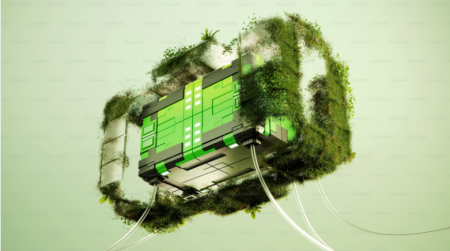Want to stay safe online? We’ve got ten easy tips to keep the bad guys out of your stuff. Learn how to make strong passwords, avoid sneaky scams, and keep your info safe when you’re on the internet. It’s easier than you think!
The digital world has become part of who we are and what we do daily. People use the internet in their daily life from social networking to banking to several other everyday services. However, such convenience has its drawbacks. Hackers are constantly searching for loopholes and weaknesses that they can capitalize and steal confidential data. And that is where cyber hygiene comes in.
What does the term cyber hygiene mean? To put it into perspective, it can be likened to cleaning oneself digitally. We floss our teeth and wash our hands to prevent bad bacteria from getting into our bodies; similarly, there are measures that need to be taken to ensure our online life remains clean and safe. It is about how to prevent ourselves from being attacked by cyber criminals.
So, what does all of this have to do with us? Well, the stakes are higher than you might think. One lost file or stolen USB can cause identity theft, loss of money, and many sleepless nights. No one would like to go through the consequences of having their identity stolen. That’s why, when applying good cyber hygiene, you are actually securing your mind as well as your data.
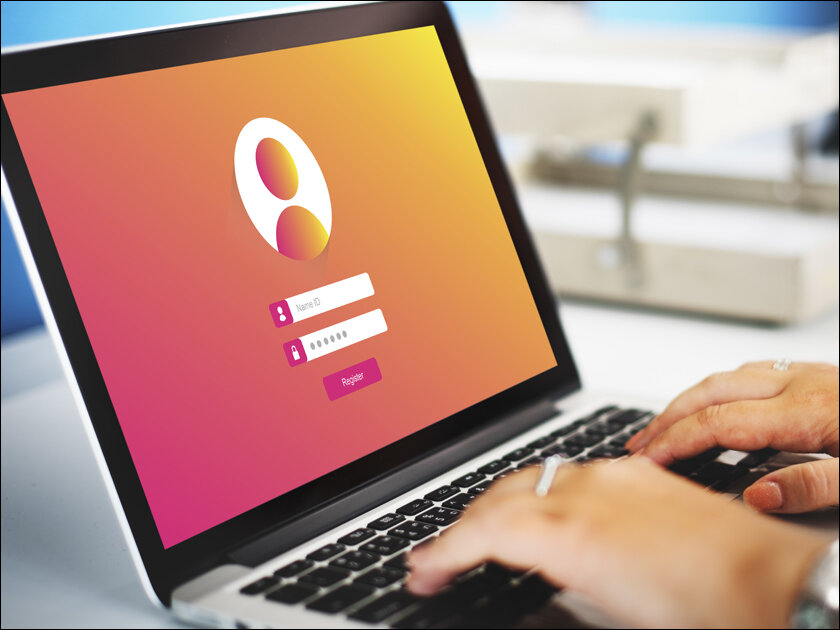
1. Use strong, unique passwords.
This one should be a no-brainer, but people still opt for the easiest and most basic combination like 123456 or password. Make passwords difficult by using combinations of letters, both uppercase and lowercase, numbers, and special characters. And here’s the kicker: it is recommended to have a unique password for each account. Well, yes, it might be inconvenient to remember all of them, but luckily, there is such a thing as password managers.
2. Use two-factor authentication (2FA)
Something extra always goes a long way in enhancing security. Two-factor authentication involves the use of a security code that is sent to your phone in addition to your password. This is like having a second key for your front door and even if someone hacks your password, the criminal cannot get in without using the second key.
3. Update your software, always!
Don’t ignore those pesky update notifications. Operating system updates may contain important bug fixes that address newly discovered security holes. If possible, configure your devices to update automatically, so you won’t have to remember or make an effort to do it yourself.

4. Beware of phishing scams.
The threats have gotten more elaborate with the use of emails and text messages. The cyber criminals can pretend to be your bank, a reputable company, or even your friend. It is always wise to confirm the authenticity of the sender’s email address and be wary of any requests for personal details. In any case of doubt, reach out to the supposed sender through business channels.
5. Utilize a VPN when on public Wi-Fi.
Free Wi-Fi connections are easy to find but that’s where hackers lurk. Connecting to the internet through a VPN disguises your connection in such a way that it becomes very difficult for anyone to monitor your traffic. It is especially important when you are logging into your account, for instance, to check your bank and account balance on a public Wi-Fi.
6. Back up your data on a daily basis.
Just think about all your photographs, documents, and necessary files being gone within a blink of an eye. Pretty scary, right? Back ups also protect your data in case your device is lost, stolen, or locked by ransomware attackers. Store it in cloud or external hard drive – or both if possible to ensure security of the data.

7. Be careful when it comes to sharing on social networks.
Excessive communication on social platforms can provide hackers with the material to use against you. They might use details about your life to try and guess your passwords or answers to security questions. Do not share your personal data or location information on the web if you do not want it to be seen by others.
8. Learn about current threats.
The cybersecurity environment is dynamic and depends on several factors. New threats surface regularly, and it is important to keep abreast with them in order to stay safe. Subscribe to reliable cybersecurity blogs or news sites to be informed about the existing trends or threats.
9. Use antivirus software.
Antivirus programs are not perfect but can help to reduce the likelihood of being infected with malware and other threats. Ensure to always update it and perform scans on the devices at regular intervals.
10. Secure your home network.
Your home Wi-Fi network is your home’s central nervous system for all devices connected to your network. Choose maximum security (WPA3 if available), reset your router’s default password, and consider having a separate guest network.
Adopting these measures might sound like a lot of work, but you’ll get used to them in no time. Just like cultivating good habits in our lives, it is going to be a little difficult in the beginning but as time passes, it becomes a norm.
Do not forget that cybersecurity does not belong only to computer science professionals or large companies. Each person has a part to play in making the online world a safer place. In other words, good cyber hygiene habits mean not only guarding your own corner, but also helping to safeguard the internet as a whole.
So, now is the time to evaluate your usage of the digital world. Is there something you could do better? Perhaps now is the best time to create that password manager or turn on two-factor authentication for your profiles. Even minor changes can significantly impact your security on the internet. Good cyber hygiene is simply a matter of being proactive and alert. It is as simple as not letting your digital life control you and leaving you exposed to various cyber dangers.
Be careful out there, people. The internet can be a wonderful place – let’s keep it that way by practicing good cyber hygiene.
In case you missed:
- Common Data Protection Mistakes Businesses Must Avoid
- How to Implement Multi-Factor Authentication for Enhanced Security?
- Securing the Digital Transformation Journey: Cybersecurity Pitfalls to Avoid
- Safeguarding Remote Workforce: Data Protection Measures
- Top 5 Cloud Security Threats and How to Combat Them
- AI-Powered Cybersecurity: How Machine Learning is Revolutionizing Threat Detection
- All about Ransomware
- Understanding Phishing Attacks
- The Human Element: Why Security Awareness Training is Critical for Every Organization
- How to Secure Your DevOps Pipelines?