Arc is ready to cha-cha into your digital world. Give it a whirl and let the browsing adventure begin!
Delving into the realm of technology, one notices a trend toward standardization as it matures. Interfaces see fewer wild experiments, new features find a home in a defined space, and updates become iterative without causing seismic shifts. This pattern extends to web browsers, where the quirky excitement of the early 2000s has given way to a more uniform landscape.
Chromium-based giants like Google Chrome, Opera, and Microsoft Edge have adopted a similar look and functionality, presenting a unified front. Even Mozilla Firefox, operating on the Quantum browser engine, shares design and UI themes with its peers, albeit with some distinctive features. However, breaking the mold this year, the Arc browser emerged, causing a stir with its departure from the browser norm. Despite its Chromium roots, Arc boldly retains its novelty factor, promising a unique browsing experience.
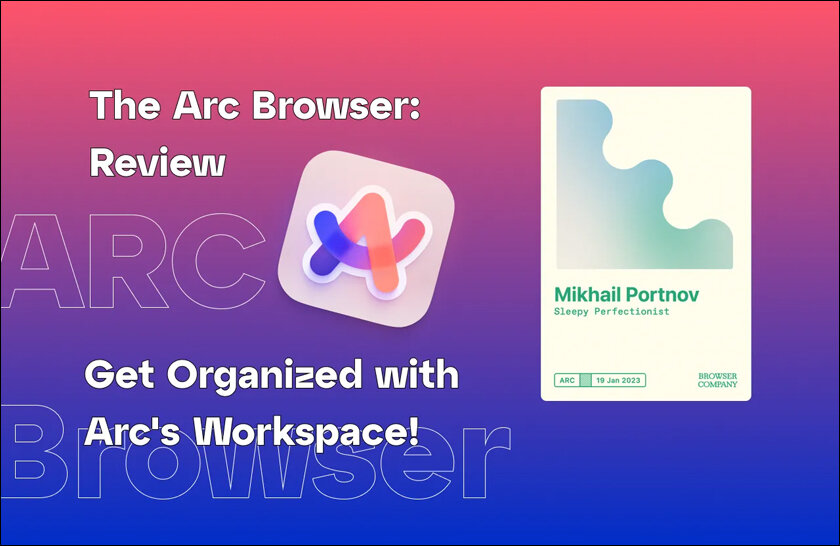
What Is an Arc Browser?
So, what is the lowdown on the Arc browser? Launched in the glamorous year of 2022 by the Browser Company, a brainchild of ex-Facebook whizzes Josh Miller and Hursh Agrawal, Arc Browser flips the script on your typical web browser experience. Built on the trusty foundation of Chromium, this browser by design rebels against the ordinary. Thanks to its roots in Google’s open-source code, users get a backstage pass to import their entire digital life-bookmarks, extensions, login secrets, and more-from their former browser hangouts.
But wait, there is more! Understanding the Arc browser goes beyond this basic intro. It’s not until you dive into its feature-packed arsenal that you realize just how fascinating this digital renegade truly is. Get ready for a browsing experience that is about to redefine the game!
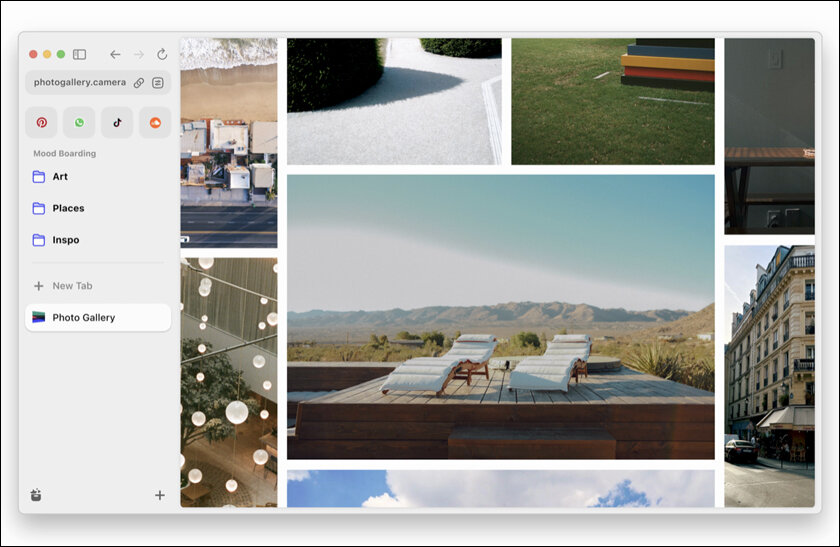
Arc Browser Features:
The Arc Browser is not just another face in the browser crowd; it’s the cool kid with a completely different wardrobe. Its UI sets it apart, boasting a vertical tab bar that generously accommodates a plethora of tabs. It is not your average bookmarks and tabs scenario; Arc transforms them into a snazzy app launcher-style interface.
Spaces, the browser’s unique feature, lets you organize related tabs under distinct categories or tasks. Want different accounts, 6 pinned pages, and more within each Space? Arc has you covered. You can even save up to 8 tabs as your favorites.
But wait, there is more multitasking magic. Arc lets you view multiple tabs simultaneously in a split-screen, upping the productivity ante. No need for extensions here; the browser comes preloaded with tools like a whiteboard and notes, usually requiring extensions on traditional Chromium-based browsers.
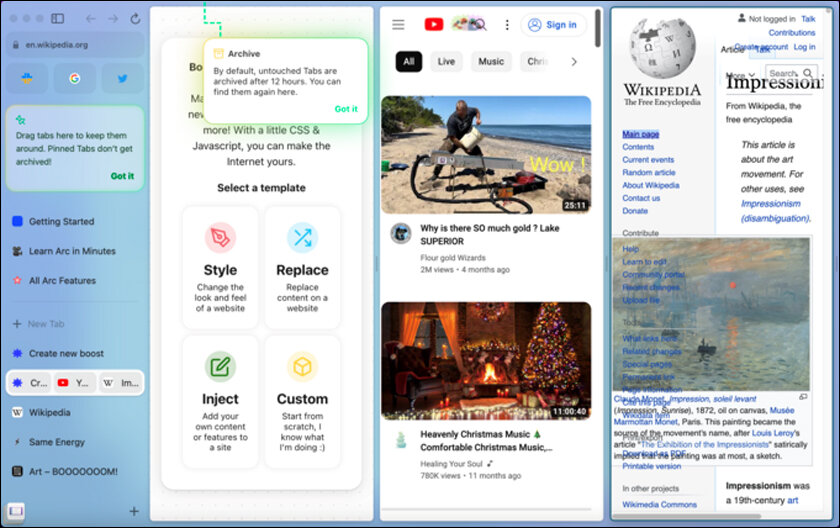
Enter Boost, a feature that lets you tweak how websites look. You become the maestro, adjusting website elements like layout, background, color, font, and brightness. It’s like “editing the internet,” as the Browser Company puts it.
Ever felt overwhelmed by a tab avalanche? Arc has your back; it automatically bids farewell to tabs every 12 hours. Pining for a specific tab? Pin it, and it’s saved. The built-in command bar adds a touch of wizardry, allowing you to execute commands effortlessly by combining the command key with a designated number key.
Now, here is the catch: Arc Browser’s vastly different UI might throw you a curveball initially. It’s a bit like a new dance move; it takes some learning, but once you’ve got the steps down, it’s an organizer’s dream.

Arc Browser vs Google Chrome:
So, how does the Arc Browser tango with the giant, Google Chrome? Well, it’s like comparing a vertical tab bar to a horizontal one-literally. The Chrome we know, and love is all about horizontal tabs, but Arc flips the script with its vertical tab bar, showcasing a whole new design and UI that’s anything but Chrome-typical.
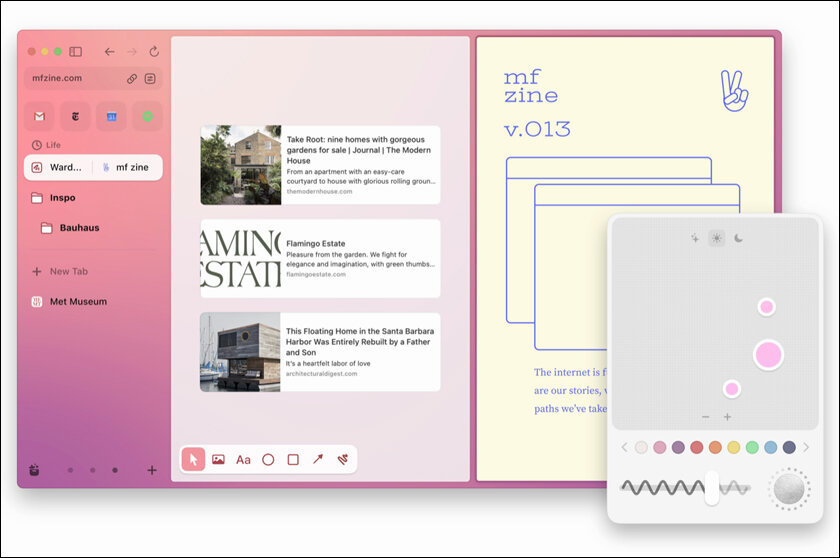
Enter the concept of Spaces, a game-changer that transforms your browsing landscape. Arc lets you embrace a split-screen view and dabble in multiple Spaces, each masquerading as a distinct browser realm. They’re not just placeholders; each Space is a world of its own, complete with different tabs, bookmarks, and a sprinkle of emojis if you fancy personalization. This unique feature set? Nowhere to be found in Google Chrome.
Arc Browser strays into ChromeOS territory rather than adhering to the traditional Google Chrome browser vibe. It’s like Chrome’s adventurous cousin, pushing boundaries and making navigation feel like a breeze. If you are itching for a browser experience that is a departure from the Chrome norm, Arc is ready to cha-cha into your digital world. Give it a whirl and let the browsing adventure begin!
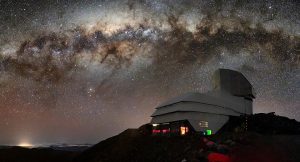







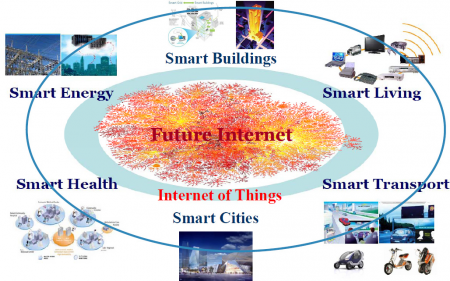
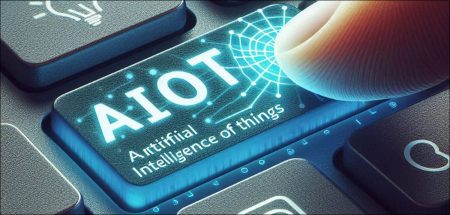
1 Comment
Great job.. Keep rocking 😍