You don’t want to spend more money, how could you make your internet speed better? Sometimes, adding more horsepower to the car may not necessarily guarantee a smoother faster drive. The same concept exists with internet!
Let us do the customary quiz…
a. My first internet connection was in an ‘internet café’
b. My first email account was Hotmail or Yahoo!
c. My first home connection made me think that data had to tear its way through the dial up machine!
d. The fastest internet I had was in my office!
e. I don’t recognize any of the above as internet is the same as air for me!
If the answer to any of the above is a yes apart from the last option, you really appreciate the power of speed and access you have to the world on your fingertips! We all can feel the miles per hour in the car and wish we all had the Ferrari, or we could run at lightening speed like Usain Bolt. Internet speeds also is quite like us. If we do not have a slick engine or a system to harness the speed of the internet, or if we deal with data bulk, we perhaps would be feeling like one of the age-old diesel cars sputtering our way to the destination. Let’s look under the hood on how it all works and what kilometers or miles per hour we traverse to read this piece of information.
How do you know how fast your connection is?
Do you know if you are getting your money’s worth? Here is a simple test!
To get an accurate view, you need an ethernet cable to the test. Plug it in and disconnect all wireless devices during the test.
- Connect to your computer to your router using an Ethernet cable.
- Open your web browser.
- Navigate to www.speedtest.net.
- Tap “Go.”
You will get all sorts of statistics and you can then check on how to go about fixing your speeds. This will at least ensure that you get the speed you are paying for!
But what do you do if you just want to check on your mobile?
There are plenty of options including apps such as speedtest that can help you get a view on the access speeds you are getting.
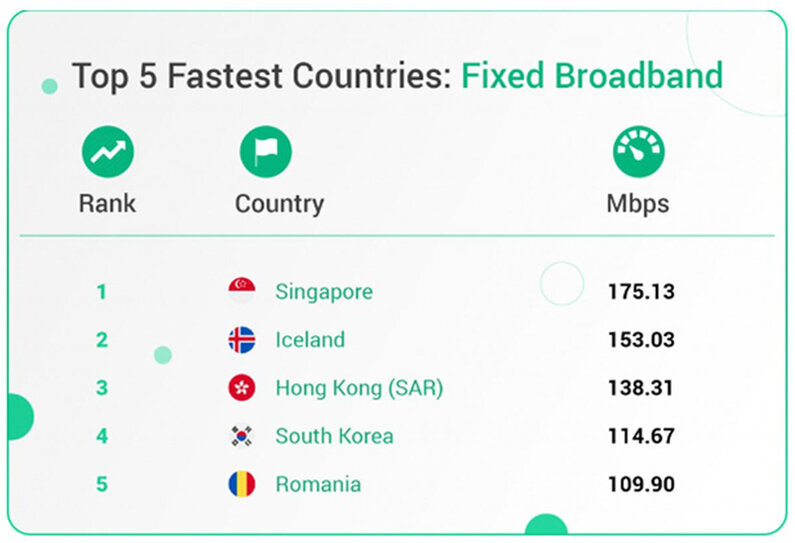
All this sounds great, but what does it mean for me?
Internet speeds are measured in megabits per second also called as mbps. The tiny bits of data when put together in a million make a megabit. The higher the megabits per second, the more speed you have for the activity.
How do I decide what optimum speed do I need?
Once you do your test, it is time to check the key activities you do on the internet and how fast the activity is completed.
For e.g., do you WhatsApp call your near and dear ones and the calls get cut often? Do your zoom calls take long time to connect and disconnect often? Do your YouTube videos buffer a lot? Are no more than a certain number of people able to access even simple emails or upload/download files when Netflix is on?
The ease of speeds is typically a good determining factor of the speed of internet you have signed up for!
An old-school dialup modem takes a typical website to load in 14 secs! It is about 1mbps, and they are a dinosaur in the world of internet now.
Anything between 4 mbps to 12 mbps is a reasonably good speed for general browsing, but if you start doing anything heavy duty, you may have to wait a long time to get your work done!
Anything between 24 mbps to 50 mbps is good for a home broadband and you will be able to work from home comfortably and home educate your child along with the unlimited view of Netflix and prime or any OTT of choice!
Anything over 50 mbps to 100 mbps gets pricier and may be required for households with many devices, many gaming enthusiasts, best view on TV or small businesses.
The greater number of parallel tasks you want to do, the more mbps you need!
Explained: 2G, 3G, 4G & 5G

All mobile networks, regardless of technology generation, function using the same basic principles.
Mobile networks consist of three parts. First, we have the Radio Access Network, which is what your phone connects to, the antennas are visible to us. Then we have the Core Network – the central part of the mobile network – that for example connects your call to the right person or connects you to the internet service you want to use. Finally, we have the Transport Network that connects the Radio Access Network and the Core.
Radio waves have been used for wireless communication for 120 years and we use them for radio and TV broadcasting, for communication in mobile networks and for WiFi.
Radio waves are, just as light, a kind of electromagnetic waves. Radio waves have much lower frequencies than light, which means that they travel around corners and even reach into buildings – perfect for mobile communication. A 5G network antenna uses a relatively small amount of power, from less than 1 Watt (W) up to a few hundred watts depending on the type, about the same as the ranges as of traditional lightbulbs.
Your phone uses far less power, about 0.2 W at most. With such low power output, it’s almost surprising that mobile communications even work. We can tell you that it took a lot of clever radio engineering to get there.
4G was a great leap forward, allowing people to stream music and video on the go. 5G is designed to connect many more types of devices than smartphones – anything really. While 4G provided a one-size-fits-all kind of connectivity, where every device got the same service, 5G is different.
For a smart watch that runs on a small battery, 5G can provide a connection that consumes very little energy. For an industrial robot, 5G can provide an extremely stable and fast connection . This is valuable because, in the future we will see more and more new types of connected devices, each requiring connections with different levels of performance and characteristics. Know more
I don’t want to spend more money, but how can I make my speed better?
Sometimes, adding more horsepower to the car may not necessarily guarantee a smoother faster drive. The same concept exists with internet!
A few quick tips:
a. Are you using the latest version of the browser? Newer browsers are not only secure, but they also work faster as they are optimised for internet use over time!
b. Keep your routers as far away from electrical devices like computer speakers, electrical dimmer switches, monitors, AC power cords, baby monitors, etc. The less interference with other signals, the better your home internet performance is!
c. Switch to the latest router where possible or ask the internet service provider to replace it from time to time.
d. Ensure that you do not have unnecessary devices plugged in and streaming or using the broadband when not in use.
e. If you need something done quickly, physical wire is always the best option.
f. Check if your phone lines and broadband cables do not interfere with each other and use the latest phone sockets!
g. Ensure that the connection cables to the internet broadband set up are not tangled and directly connected to the home phone socket. It may sound simple but makes a lot of difference.
h. Try fitting a broadband accelerator, range extender (if it is different floors) or filter device if you want to improve speeds before you change your provider giving you reasonable speeds!
In case you missed:
- None Found



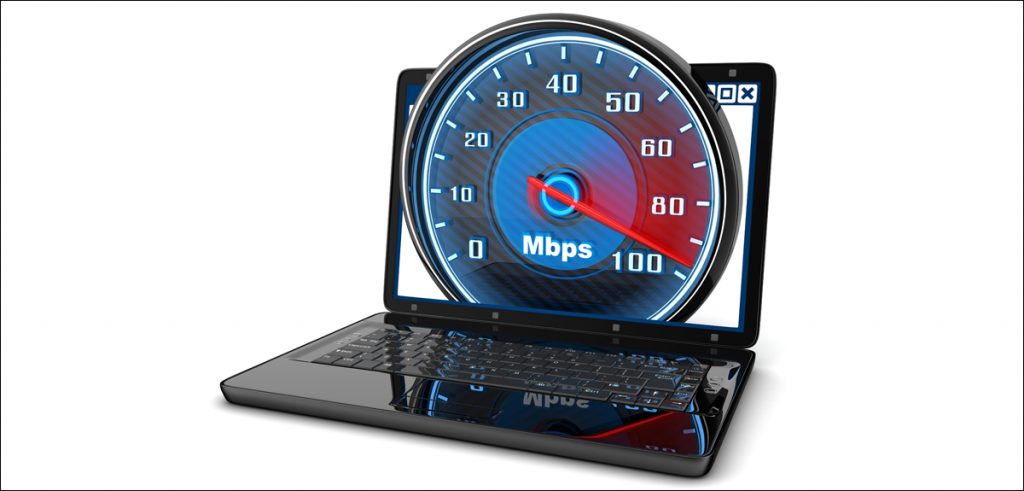

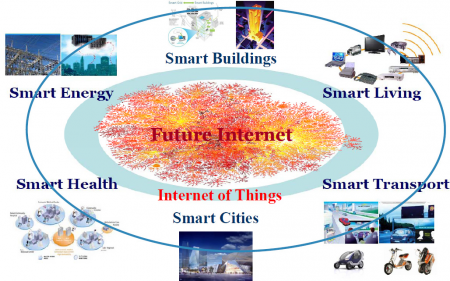
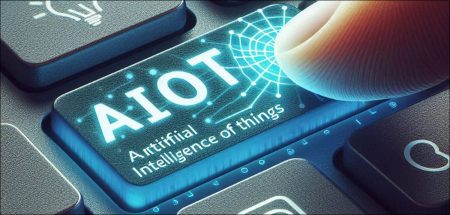



1 Comment
Thank you for sharing the information about the speeding on the internet highway, it is good article , keep sharing.