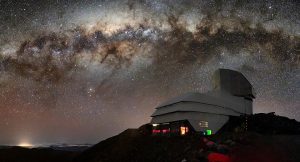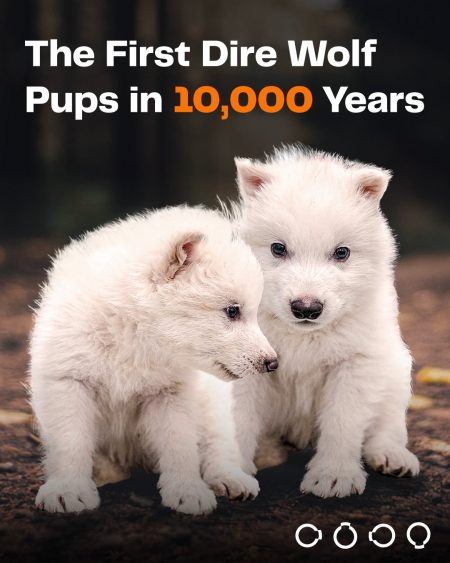WhatsApp took yet another step towards becoming the undisputed go-to app for all forms of communication with its latest addition…
WhatsApp has been a very popular app in India since its inception but it has also always been relegated to casual communication. It is usually reserved for friends and families and unofficial office groups.
When it comes to work communication, WhatsApp has the reputation of being invasive and not being formal enough.
In a bid to change that, WhatsApp has unveiled its new in-built document scanner to try and cement its place as the indispensable app for both work and daily life.
New Era of Convenience
By adding the scanning functionality to the app, WhatsApp has eliminated the need for external apps. Previously, one had to depend on other apps to scan a document on their phone before sending it over email or WhatsApp.
Now, one can simply head to the attachment menu in the WhatsApp chat and select the Scan option. WhatsApp allows users to:
- Scan multiple pages into a single file
- Adjust brightness, crop or enhance scans for clarity.
- Save documents as high-quality PDFs or images.
Whether it’s a bill, a handwritten note, a drawing or a printed document, WhatsApp can scan anything within seconds.
Empowering Productivity across Groups
The new feature is an actual game changer as different kinds of people use WhatsApp on a daily basis…
Working professionals can scan and share contracts, meeting notes or scripts within seconds and seamlessly integrate the app into their everyday work requirements.
Students can effortlessly share notes or work on group projects easily with the document sharing feature.
Everyday users can also share all kinds of paperwork, drawings, medical prescriptions, grocery bills and any kind of receipts on the go and continue with their daily activities.
All in all, it’s a feature that benefits everyone who uses WhatsApp.
Why WhatsApp Scanner is the Best
Up until not, apps like CamScanner and Adobe Scan had dominated this space. But with WhatsApp, you get some unique advantages:
As scanning, sharing and messaging can happen on the same app, WhatsApp allows seamless integration.
Since millions of users have already been using the app, WhatsApp also provides familiarity and accessibility.
And with its end-to-end encryption, WhatsApp also guarantees security.
How to Scan on WhatsApp
Scanning a document on WhatsApp is fairly simple. Here are the steps you need to follow:
- Open WhatsApp and start a chat. Select the user or group you want to send a scan to.
- Tap on the attachment icon (the paperclip icon), on the left of the text field. On tapping it, you will see options like Camera, Gallery, Document etc.
- Select ‘Document’ which will open a file manager interface. On the top, you will see a ‘Scan’ button. Tap on that.
- WhatsApp will activate your phone camera and switch to scanning mode. Align the document you want to scan with the frame of the camera. WhatsApp automatically highlights the edges of your document.
- Once the document is detected, WhatsApp will present the scan options to adjust the quality. You can crop, rotate or adjust the colours in the image to enhance it. After the adjustments have been made, click ‘Done’.
- Once the scan is completed, WhatsApp will turn it into a PDF. You can add a caption if you want and then click on ‘Send’ to pass on the scan to your intended receiver.
The Last Word
By adding the Scan feature to its repertoire, WhatsApp has taken another step to shed its tag as just a chat app. It is a clear commitment to staying relevant in a fast-paced, digital environment. With this feature, WhatsApp is ensuring users have fewer apps to manage, spend less time switching tools and can accomplish more tasks with ease.
So, whether you’re at work, college or with friends, the in-built scanner is meant to simplify your life and further solidify WhatsApp’s place as the go-to app for your basic digital requirements.
In case you missed:
- Meta AI launches on WhatsApp & Insta in India
- Traditional Learning Making a Comeback? Kerala Bans WhatsApp Study Groups
- Microsoft enhances AI Copilot with Voice, Vision & Deeper Thinking
- TalkBack, Circle To Search & 3 More Google Features added on Android
- iPhone 16: Price, Release Date, Specs & More
- Presenting Gemini Live, Google’s Response to ChatGPT Voice
- 12 Ways to Protect Yourself from UPI Fraud
- Talk to ChatGPT with new AI Glasses
- Cloudflare’s One-Click Solution for Image Verification
- Samsung S25 Review: A Powerful Upgrade with AI Enhancements